Share page: || Newsletter: Subscribe Unsubscribe
Encrypt, compress and copy in MS File Explorer or Wizard
Unfortunately, it is very difficult to reproduce such an error in the laboratory. Here are a few attempts at explanation:
It is possible that the error occurred later. We are checking the file and directory data more intensively to avoid possible data loss.
.The reason for this is that Windows 10 starts the tray icon by itself. This results in a double start of the manager tray icon, as shown in the following picture.
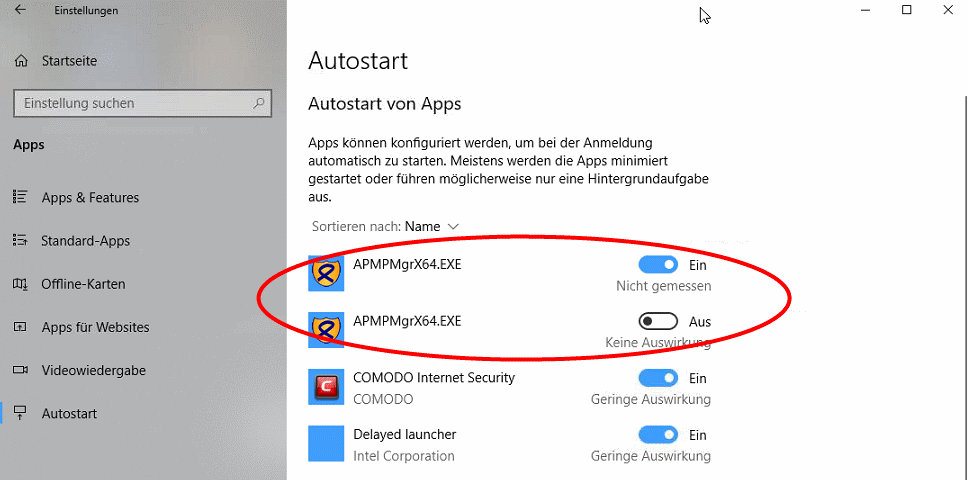
(c) Self made screenshot of Win 10 settings -> Autostart
To prevent the double start of the manager tray, the "Autostart page" must be opened in the settings. This can be reached via Settings -> Apps -> Autostart. There the program APMPMgrX64.exe, APMBMgrX64.exe or APMRMgrX64.exe is displayed twice. Here one of the programs must now be switched off via the slider. Now the abylon MANAGER should run smoothly again. Restart the computer once to test.
The key containers are managed by the system, on which our software has no influence. According to the error message, this can be a rights problem or a defect. A third-party software could also lock the key container.
You should check in the event display whether corresponding messages are available. It might also be useful to check the rights. As a further step, you can log on to the computer with admin rights and execute the action here once.
NOTE Unfortunately we cannot offer you a clear solution to this problem. An Internet search for the corresponding error number might also be helpful.
The files are not corrupt and can be decrypted after uninstalling the faulty update from Microsoft "Updaterollup 1 for Windows 2000 SP4". For Windows XP and Vista, a comparable update should be responsible for the error.
When saving files, the operating system often uses a temporary cache without writing directly to the storage medium. This has the advantage of increasing performance, which means that the data can be accessed more quickly. However, a disadvantage can occur when using external storage media (e.g. USB sticks) if these are pulled without logging off. If not all the data from the buffer is written to the storage medium, this can lead to data loss or incorrect files. Such corrupt files show the error message "The decryption failed! ASN1 Invalid flag value". In this case, the file was not stored correctly or completely on the external storage medium and is defective.
TIPP When removing an external storage medium (e.g. USB stick), this should ALWAYS be removed after the correct logout. This causes the operating system to write all buffered data to the storage medium.
Encryption uses the public key (PKSC#7) of a certificate. To decrypt a certificate, you need the corresponding private key (PKCS#12). Make sure that the certificate is identical for encryption and decryption and meets the following minimum requirements.
If your decryption fails, the following causes may be the reason:
For apmSelf (WinCrypt) and the abylon protection manager (apm) up to and including version 4.00 (module 'apm - create self-signed certificates') the term of self-signed certificates was limited to one year (360 days). However, the certificate can be used beyond the period of time - it is now not the case that it no longer functions from this day. The user only gets a warning that it has expired - nothing else.
HINWEIS Starting with version 4.50 the runtime of self-signed certificates can be defined in the module abylon SELFCERT itself. Now the maximum runtime is 9999 days (approx. 27 years).
The abylonsoft modules work together with the Simple-MAPI (MAPI = Mail Applications Program Interface) as interface between the application and the email program. Under certain circumstances an error may occur when sending a file (e.g. *.SME) directly with your email program. There are three reasons for this error:
MAPI-enabled email programs: Netscape, Outlook, Outlook Express, Thunderbird, AOL (from version 7.0), Eudora, Pegasus Mail, Lotus Notes (from version 4.5 ???) and others!
Necessary settings:
Internet Options (or Properties) and select the Programs tab. There you have to select your desired email program under Email and confirm with the button OK. Alternatively you can also do this in the Control Panel under Internet Options.Edit, select Settings from the menu. Under the item Mail & Discussion forums or Mail & Newsgroups activate the item Use Netscape Messenger for MAPI-based applications or Use Netscape Messanger for MAPI-based applications. keyword and enter in the field default settings. Then select America Online under Shortcuts for Web, E-Mail and Newsgroups.
Use Eudora as MAPI server by selecting Always. Then you have to select Eudora as default mail program in Internet Explorer (see Outlook above)Notes MAPI Service Provider must be installed. In the help you will find the exact instructions. Repair the damaged or old MAPI32.dll:
A note from Microsoft describes that running the fixmapi.exe file in the Windows system folder (for example, c:\Windows\System32\) can resolve the problems. If necessary search this file in Explorer. Unfortunately we do not have any experience in how far this works and in which Windows versions this file is available.
There are different security levels for certificate access (Low / Medium / High)!
You can only set the corresponding security level at IMPORT of your certificate. We therefore recommend that you make a backup copy of your certificate (PFX - File) and delete it from your system database (abylon CERTMANAGER). Then reinstall the PFX file and select the security level "HOCH" in the import wizard - now you can assign a password after the installation.
This is because executable files (*.exe, *.com, *.bat) always contain a security risk. It is not easy to check whether the program has been infected with a virus or Trojan. In addition, this type could only be solved with a symmetrical encryption method. That would be another security risk. You would first have to send the recipient the key for this file.
The primary advantage of asymmetric encryption is that no individual key (password) has to be transmitted to the recipient through the use of certificates.
For comparison: You want to move an important document from point A to point B. So put the message in a vault and let a messenger take it to point B. The person at point B needs your key to open the vault. So you would have to send the key to point B first. The variant with only one key for locking and unlocking (or encrypting and decrypting) is called symmetric encryption. At asymmetric encryption, which is used by the software of abylonsoft (up to version 5.2), the safe is equipped with a slot (like a mailbox). You simply throw the message through the slot and send the safe to person B. Only person B has the key for the safe and can open it with it. So here two different keys are used. One to encrypt and one to decrypt.
NOTE From version 5.3 the software of abylonsoft also supports symmetric encryption, like Blowfish or AES.
Definitely No! Encryption does not prevent destruction or manipulation by viruses or the like. You should therefore always back up your encrypted files to an external medium (e.g. CD, floppy disk, tape drive, MO, etc.). Thanks to encryption, your data on the storage medium is protected from prying eyes.
In addition, you should always use a current Virus_Scanner to exclude a virus attack.
Yes! the software of abylonsoft is backward compatible, i.e. it reads without problems the old WinCrypt or abylon protection manager (apm) files, provided that also the correct certificate is set. Unfortunately we had to change the technical procedure when creating a SME, so that SME files created with the new software are not backwards compatible to WinCrypt. However, the new software is able to read SME files created by WinCrypt and offers automatic conversion.
Questions and answers about using our software via the right mouse button in the File Explorer (OLE PlugIn).
Open the Windows registry (for instructions, see the glossar) and change under X the value REG_SZ Y from YES to NO!
This change launches the .NET framework via an alternate call.
In this case we can offer the following workarounds.
Open the settings dialog and switch to the "Explorer Plugins Settings" page. Check here whether the corresponding PlugIn is activated (check mark).
Open the settings dialog and switch to the "Explorer Plugins" page. First deactivate the plugins via the traffic light icon. Then you can activate the plugins again.
Start the command line entry with administration rights (Start -> Run -> cmd.exe). Then change to the abylon program directory (with cd). Enter here the command "regsvr32 [Plugin-Dll].
".
As a plugin dll, enter the following files:
- abylon BASIC: 32bit = APMBOle.DLL, 64bit = APMBOleX64.DLL
- abylon READER: 32bit = APMROle.DLL, 64bit = APMROleX64.DLL
- abylon ENTERPRISE: 32bit = APMPOle.DLL, 64bit = APMPOleX64.DLL
- abylon SHREDDER: 32bit = SAWOle.DLL, 64bit = SAWOleX64.DLL
Open the registry editor (Start -> Run -> regedit.exe) and check if the following 10 entries exist. The menu is only displayed in the File Explorer if all values are present and there are no errors.
1. HKEY_CLASSES_ROOT\*\ShellEx\ContextMenuHandlers\apmcrypt -> REG_SZ: ID see below
2. HKEY_CLASSES_ROOT\CLSID\{ID see below} -> REG_SZ: apmcrypt
3rd HKEY_CLASSES_ROOT\Directory\background\shellex\ContextMenuHandlers\apmcrypt -> REG_SZ: {ID see below}
4. HKEY_CLASSES_ROOT\Directory\shellex\ContextMenuHandlers\apmcrypt -> REG_SZ: {ID see below}
5. HKEY_CLASSES_ROOT\Drive\shellex\ContextMenuHandlers\apmcrypt -> REG_SZ: {ID see below}
6th HKEY_LOCAL_MACHINE\Software\Classes\*\ShellEx\ContextMenuHandlers\apmcrypt -> REG_SZ: {ID see below}
7. HKEY_LOCAL_MACHINE\Software\Classes\CLSID\{ID see below} -> REG_SZ: apmcrypt
8. HKEY_LOCAL_MACHINE\Software\Classes\Directroy\background\shellex\ContextMenuHandlers\apmcrypt -> REG_SZ: {ID see below}
9. HKEY_LOCAL_MACHINE\Software\Classes\Directory\shellex\ContextMenuHandlers\apmcrypt -> REG_SZ: {ID see below}
10th HKEY_LOCAL_MACHINE\Software\Classes\Ddrive\shellex\ContextMenuHandlers\apmcrypt -> REG_SZ: {ID see below}
The following IDs must be used for the individual programs:
- abylon READER = {5fbcd2e0-73dd-11ce-993c-43aa004adb6c}
- abylon BASIC = {5fbcd2e0-73dd-11ce-993c-42aa004adb6c}
- abylon ENTERPRISE = {5fbcd2e0-73dd-11ce-993c-41aa004adb6c}
- abylon SHREDDER = {5fbcd2e0-73dd-11ce-993c-00aa004adb6c}
Information about password usage and related security issues.
For this purpose, a mouse click event was inserted programmatically from version 19.10.1 and 2020.1 on. If there are problems with this, it can be switched on or off via the registry. To do this, under HKEY_LOCAL_MACHINE\SOFTWARE\abylon\[PROGRAM NAME, e.g. ENTERPRISE]\FLAGS set the value FWACTIVATEWINDOW from YES to NO.
After the password entry the software displays the message "The entered password is wrong or the key file (certificate) does not belong to this object!". What is the reason for this?
Please check first whether the password was really entered correctly or the keyboard layout has changed.
Another possibility is that the password scrambler converts certain special characters into other characters. For this reason it is necessary in such cases to activate or deactivate the password scrambler according to the creation of the encrypted element. I.e., if the password scrambler was activated during encryption, it must also be activated during decryption.
The password scrambler must be deactivated in any case if a password or the SecureID are entered into the password field via Copy&Paste. Otherwise, the program will not recognize a keyboard entry and the password field will remain empty.
The SecureID is a so-called emergency password. If the chip card or USB stick is defective or lost, this can be entered as an alternative for decryption.
The SecureID is determined during the encryption process on the page 'Key management >SYMM-System'.
The SecureID is identical for each encrypted object (abylon KEYSAFE, abylon CRYPTDRIVE, abylon BASIC, abylon SHAREDDRIVE) and is built as follows:
# + 32 characters + . + 32 characters + #
(characters only numbers 0-9 or letters A-F; e.g. #A54E1CB23F31464AC3B7D65F4557C1D1D. 50F4B4A9EC30705944EB12870284C419#
NOTE
- Starting with version 8.3, both upper and lower case letters can be entered. In older versions the input is Case-Sensitive.
- The password scrambler should be deactivated for input!
- The SecureID should be stored in a secure place!
- The SecureIDs are different for encryption and Windows logon.
A "brute force attack" means trying out all possible character combinations of passwords. For example, the process starts with 00000001 and then continues with 00000002, 00000003, 00000004.... A password that has only 4 digits and consists only of numbers can easily be "cracked" within a few seconds. A good password should consist of at least 12 characters with lower case letters, upper case letters, numbers and special characters. In addition, no words from dictionaries, names or relevant password databases should be used. If you follow these rules, you can be sure that it will not be possible to decrypt the protected data economically in the foreseeable future.
Unfortunately / fortunately it is not possible to open protected data without the corresponding password. I.e., the software of abylonsoft offers neither a back door nor a so-called "general key". If you have lost your password, you can no longer access your stored data.
You should remember the used passwords well and possibly write them down in a secret place. However, this should not be on the hard disk or near the computer. Alternatively, so-called password managers (such as abylon KEYSAFE) offer the possibility to store the different passwords in a secure database. In this case you only have to remember a password
An insecure password is always a date of birth, a nickname, a name in principle or any other word that is frequently used or that is in the dictionary.
A secure password is a password consisting of several random characters, e.g. myz<_/k)),%06YLbcw3pU. It consists of special characters ( ! "§$%&/()==?´*?+#´\ß^.;:_@<>|{[]}), numbers (1234567890), uppercase letters (QWERTZUIOPÜÄÖLKJHGFDSAYXCVBNM) and lowercase letters (qwertzuiopüäölkjhgfdsayxcvbnm).
If you cannot remember such a password, you can use a trick. Although the password is not as secure as the previous one, it is still much more secure than "Otto" or "Müller". And this is how it works. Think of a long sentence that you can easily remember, such as : I live in the model city 134b. My phone number is 123456789. Now simply take the first letters / characters from this sentence. In this case that would be? IwidM1.Mti1.?. However, you should make sure that at least some numbers and special characters are present in the sentence. In addition you must pay attention to upper and lower case.
To create a really secure password, you should use the integrated password generator. You can find it for example in abylon KEYSAFE.
Questions and Answers about the installation of software products from abylonsoft.
Usually, with abylonsoft software, the new version can be installed over the old version. This is also the case if the setup asks in advance and offers the uninstall option. If an over-installation for any reason is not possible, so you will be pointed out during installation. In this case no other option is offered.
Yes, because during the installation the software has to make some settings for which only the administrator has rights. So log in for the installation as an administrator or contact your responsible administrator.
Possible cause of error:
Updates in the same major version number are free. Updates to the next major version number are subject to an update fee. If you have any questions or problems with us you are welcome to contact us in Kontakt.
This is because when a new user is created, Windows first creates the registry and makes entries. Since our software also has to make registry entries, an operating system restart is required for proper operation.
.If this error occurs, you should manually download and install the setup from the download page. All settings of the previous version will be adopted.
General questions and answers about the software from abylonsoft.

We unfortunately had to realize that Microsoft has changed something since the end of the Windows 7 support. Since that time it seems to be necessary to install a so-called Redist-Pack of Microsoft Visual Studio. This was not necessary before, but now it seems to be absolutely necessary. Please download and install the Redist-Pack of Microsoft Visual Studio 2008.
Alternatively please use our contact form for further information! Please indicate the software version and operating system.
From version 19.1 or 2020.1 the appropriate Redist-Pack is delivered with the setup.
First of all, passive RFID tokens (chip cards or key fobs) need a magnetic field or high-frequency radio wave to be supplied with energy. This is usually done by the RFID card reader. The data integrity on the RFID token is not endangered by light magnetic or radio fields. The data is not likely to be erased, for example by a mobile phone, a magnet or a monitor. However, an electromagnetic interference source can lead to an impairment of the reading reliability.
Storing the RFID token in the same pocket as the mobile phone is no problem. In order not to disturb the reading process, the RFID card reader should be placed as far away from electromagnetic sources as possible! In a microwave, on the other hand, the RFID token is likely to be destroyed.
Tray-Icons are small buttons, which are displayed in the taskbar at the bottom right, next to the clock.
These icons are used to display information and call functions. In the preferences, Windows deactivates tray icons of programs so that they are not displayed for the time being. The following section describes how the settings for all or individual icons can be set.
NOTE The description is general. Depending on the program, you must select the appropriate tray icon. You can find this in the help or the FAQ's.
To the left of the clock, there is a small white arrow pointing upwards, which can be used to display the other tray icons.
![]()
With "Customize" you can define the behavior of the tray icons. The "Info Area Symbols" window opens.
NOTE Below are alternative ways to open this window.
![]()
In the settings window for info area symbols, you can define the behavior of each individual tray icon.
Select the corresponding icon and select "Show icon and notifications" as option. After that you will find the tray icon on the taskbar to the left of the clock at any time.
Alternatively, you can enable the option "Always show all icons and notifications on the taskbar". In this case, the tray icons of future programs will also be displayed directly on the taskbar.
Move the mouse to a free area of the taskbar and press the right mouse button. Select Properties from the menu. The dialog for customizing the info area symbols opens on the Taskbar page via the "Customize" button.
![]()
As a further option, you can also open the Control Panel via the Start menu. Select "Large Icons" or "Small Icons" in the upper right corner. Now you can open the settings via the "Info Area Symbols" icon.
![]()
Because of errors in the operating system or other software, as well as the variety of the hardware used, apparently occurring errors and / or irregularities in the software of abylonsoft must not necessarily be justified in this software. This means that the interactions between our software and software / hardware from other manufacturers are so complex that they cannot be taken into account by us in all cases. Often errors / defects in other software (e.g. the operating system) also occur, which only become effective in combination with our software. These errors usually manifest themselves in a general protection violation or a system crash. For these reasons we subject our software to a very extensive test before release in order to reduce the problems and errors to a minimum.
Should you nevertheless become aware of a direct error in our software, we will correct it as soon as possible. So that we can understand the error / the problem, you should give us all the details:
Please use our support form support form!
for this purposeFor more see AGB's
Questions and answers for compatibility tests of our software products with special hardware.
Microsoft has disabled the automatic installation of the framework .NET 3.5 under Windows 10. This causes crashes and protection violations during the execution of the .NET 3.5 versions of abylonsoft.
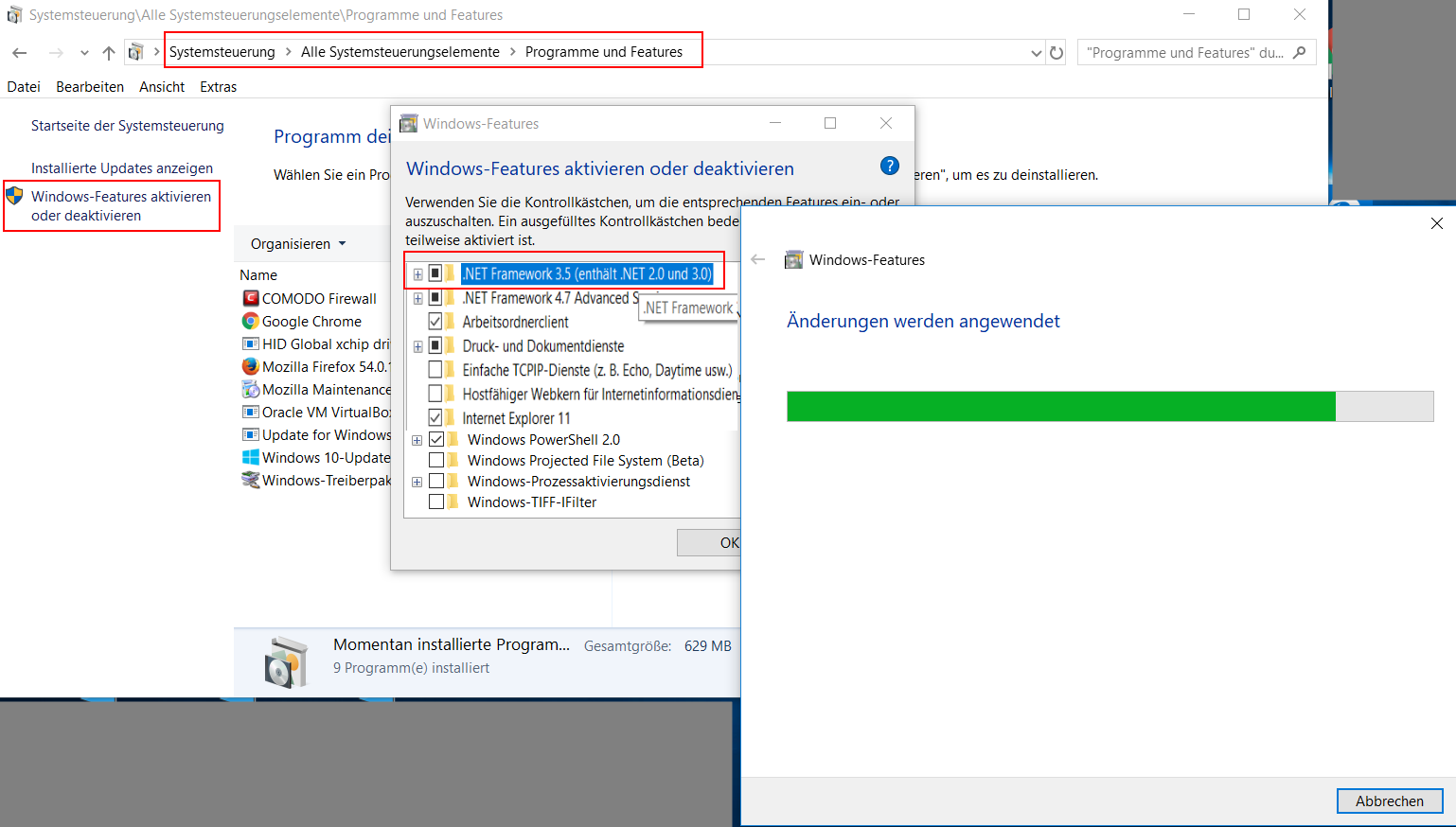
As shown in the screenshot, Microsoft .NET 3.5 can be enabled via the Windows features:
subsequently the version
To use a removable disk (e.g. USB stick) as "key" for login and encryption or mobile use (switch "install modules on USB stick"), the following conditions must be met:
Card reader:
Our software supports all card readers that offer the standard PC/SC interface. In addition, you have to pay attention to which smart cards are supported by the card reader. In addition to contact smart cards, there is a large variety of suppliers and different technologies available for wireless smart cards. Here the supported frequencies 125 kHz (long wave) and 13.56 MH (short wave) are to be mentioned for example.
chip cards:
Our software can be fully tested for 30 days. You should definitely take advantage of this offer. If you have any questions about compatibility, you can also contact us with confidence approach.
On our hardware page you will also find a selection of compatible card readers and chip cards.
Can abylon basic be used to retrieve old password from my past document?
Unfortunately, her question is not entirely clear. If the question is about whether the software is backward-compatible, then this cannot be answered in general without more information about the previous version, the encryption algorithm and the hardware key (or password) used.
The best thing to do would be to just try it out. Our software can be used to its full extent for 30 days without any restrictions. We also offer numerous previous versions on our download page.
I am copying from your email and it says I entered the wrong information. I am now afraid that I will lose all data I encrypt because your company doesn't know what it is doing. I now need to tell all my Facebook family and friends not to use your products. Thanks for nothing.
Hi Lorenzo,
Today, well over a thousand users have already registered our software without any problems. For a competent help I would have to get more information. Which software version was installed and which registration data were entered where?
Otherwise, I would like to point out that data may be lost if the encryption key is lost. Only those who deal with this topic and understand the basics should use an encryption software like abylon BASIC. And everyone should test an unknown software with unimportant data at the beginning.
I downloaded your application from Giveaway of The Day site. I can't install with the Giveaway of the day wrapper. I tried downloading the trial from your site but my registration info won't work with the trial version. Do you have the private version without the wrapper available to install?
Hi Bob,
Unfortunately, we can't offer the setup on our own. On the one hand, this is a contractual thing and then it protects against piracy.
A limited version of abylon BASIC (without asymmetric encryption) is offered by the PC-newspaper "Computerbild". This offer is also limited in time!
Name or CD-Key:
ONLY-FOR-PRIVATE-USE-GOTD2017
Registry-key:
00EN-xxxxxxxxx-yyyyyyyyyy-L16V0
Obtains:
Your registration data is incorrect! Please check your name and your registration number and compare your current version with your licence. If your licence is for a later version, please download the latest version from our server. We cannot provide support for older versions. New attempt?
Thank you for your interest in our software. Three things to do for registration:
- The registration data of GOTD is also valid ONLY for the version of GOTD.
- During the licensing process, the CD key (number and letter sequence) is used instead of the name.
- To avoid transmission errors, the data should be copied and pasted from the email to the software.
Hi!
I got your abylon app through BitsDuJour as a free download. Now I got a message from your Co asking me to buy the app.... When I downloaded it, I did not see any condition stating a 30 day validity, unless it was buried very deeply... Let me know if this message asking for money is a mistake or whether I have to delete the program.
Thanks
Hello, the promotional version of the software abylon BASIC is free. However, you need to unlock the software enter the appropriate registry of BitsDuJour.
We hope our reply is helpful. For further questions you can contact us again.
When I sign a exe file with Abylon Basic,
does it also detect (accidental) corruption
of that file? In storage or download for example.
Hi Marco,
the signing of a file can protect against unnoticed changes. Even if only one byte of the file is changed, the signature is no longer valid. This is checked and displayed during the verification of the file.
After the signature, the files will be stored as SNG file. These can be opened with the software abylon READER, abylon BASIC or abylon ENTERPRISE.
As an alternative, the hash value of a file can be determined, eg. with abylon FREEHASH.
Hi,
I would like to know if the Abylon Basic with free updates version at SharewareOnSale for 5.85$ is compatible with Windows 10 Home 64-bit platform?
And also if this one is the latest version released?
Thanks in advance.
Best regards.
Hi Pedro,
the discounted version of abylon BASIC is the latest version. This is also runs on Windows 10-64 bit. Again, I would point out that we can't exclude any interaction with other software. See current problem with abylon CRYPTDRIVE. You can download the software on the download page and test without limitation. (
![]()
My purchased License information for both BASIC and KEYSAFE are not activating correctly. Here's that information:
abylon KEYSAFE
Your product key:
Username: Brent C*****
Key: 00EN-0A******-000*******-U14S1
--------------------------------------------------
abylon BASIC
Your product key:
Username: Brent Carey
Key: 00EN-0A******-004*******-U14S1
Thanks for your assistance in resolving this!!
Hello Brent,
your registration data are correct.
Maybe you don't have installed the newest version.
Download abylon BASIC: http://www.abylonsoft.de/download/basic.exe
Download abylon KEYSAFE: http://www.abylonsoft.de/download/keysafe.exe
If you continue to have problems, please feel free to write again. In this case, please write as much detail as possible. What do you have done and what problems and error messages have occurred.
Avrei bisogno della versione 11 del software. Dove trovarla? Grazie
-> Translate into English: I need the 11 version of the software. Where to find it?
Hi Penelopeo,
sorry, but I do not speak Italian.
We currently offer convenient updates on the current version 12. All you need is the third part of your current registry key as enter coupon code (order-page).
If you still want the 11 version of our software, you can download the setup here. However, please remember that registration information of free cover mounts for this version are NOT valid.
Best regards
Thomas
I have a number of [b]CRP files[/b] I would like to open.
My suspicion is the they are encrypted dBase files.
I attach a sample.
Are you able to confirm that your product will decrypt the attached file?
TIA
Hi Allan,
as far as we know, the [b]CRP dBase format[/b] is compatible with our software. However, to decrypt, you must have the matching private key of the associated certificate. This is the reason why we do not were able to decrypted your sample file.
To be sure, you can install the setup. The [b]first 30 days[/b] is possible to use our software without restriction and registration.
For general comments, please use our Comments Form!