Copies and synchronizes files directly as a plug-in of File Explorer quickly and easily to the target directory (Product group: Apps & Tools)
The software abylon FILECOPY is an extension for the Windows File Explorer. Via the right mouse button menu file lists can be copied from the clipboard to the target directory. Thereby only files are copied, whose file content has changed. This is even independent of the file name, because these files are simply renamed. Especially with large amounts of data this results in an immense time saving. Further advantages are the overwriting of used files and the optional execution of the copy process with administration rights.
Further options are the synchronization of directories or the simple search for files or file contents.
NEW: The useful extension for Microsoft File Explorer now as an individual app!
Supported operating systems: 11, 10, 8.1, 8, 7, Vista, XP, 32-Bit, 64-Bit
Alternative downloads and documents
INFO: Which is the correct setup?
Download now
30 days free trial
Price: 9,95 €
Single version, incl. VAT.
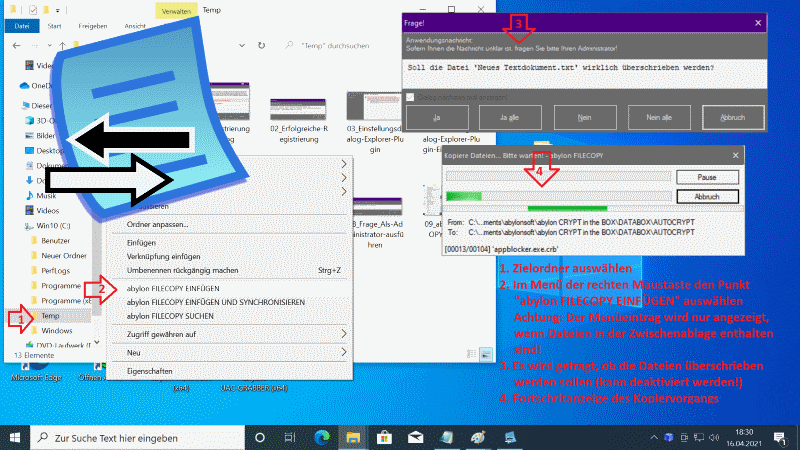
Seite: 5 von 5 « Back
How secure is the data that I sync on your servers? I presume it is stored unencrypted?
Hi Julian,
With the software abylon FILECOPY only files on the own computer and in the own network can be copied. No data is sent to us or any other server.
Also an encryption does not take place. Please have a look at our encryption solutions for the encryption of data.
Uninstalled because i can't see how to use it.
in right click of mouse i see nothing, even if it is on.
The menu is built up context-specifically. That means, only if source data are available in the clipboard, the corresponding menu entries are displayed. On the support page you will find a short instruction for the operation.
I also installed from Giveaway of the Day today and I got a trial version but I still need some kind of license code to register it. How do I get that? Thank you.
Hi Sandra!
For covermounts offered for free, the best and easiest way to request registration data is as follows. Open the registration or activation dialog and click the "Shop" or "Click here to visit our ONLINE-SHOP" button. This will automatically take you to the correct online page.
Hi, Filecopy is available on Giveaway of the Day today, so I thought I'd try it on my old XP machine. It installed, but when I try to run it, I just got the "is not a valid Win32 application" error, so I uninstalled it. I also tried the trial version from your website: this did install and function, but it would not recognise the user name and licence given with Giveaway of the Day installer. Perhaps you could send me a licence key which it would recognise?
Best regards,
BW
We offer 2 different versions for our software.
1. Windows XP to 7 (with .NET 3.5)
2. from Windows 8 (with .NET 4.0)
Since it is relatively complex to create the covermount setup, we offer the free version only for the current operating systems. Sorry
Please use our support form for support requests Support form!