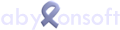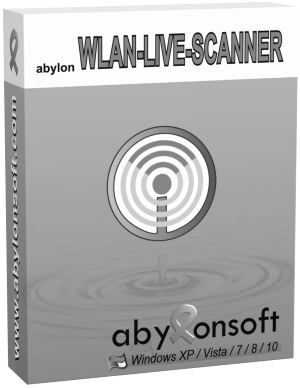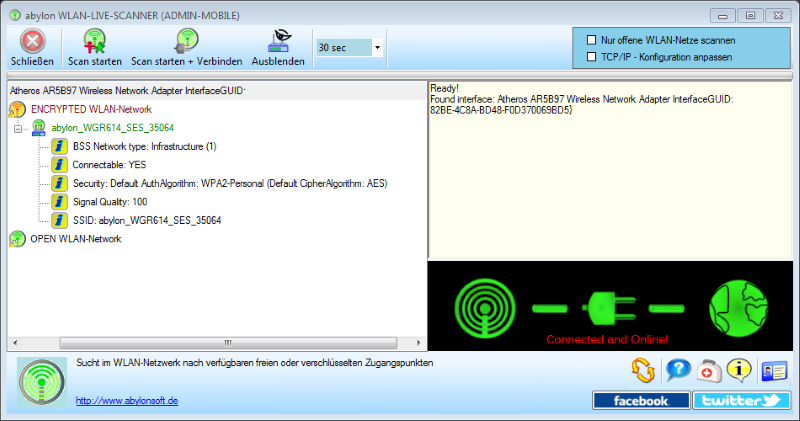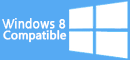Wi-Fi connection tool Lists WiFi networks and finds free hotspots or public access
Screenshot of abylon WLAN-LIVE-SCANNER
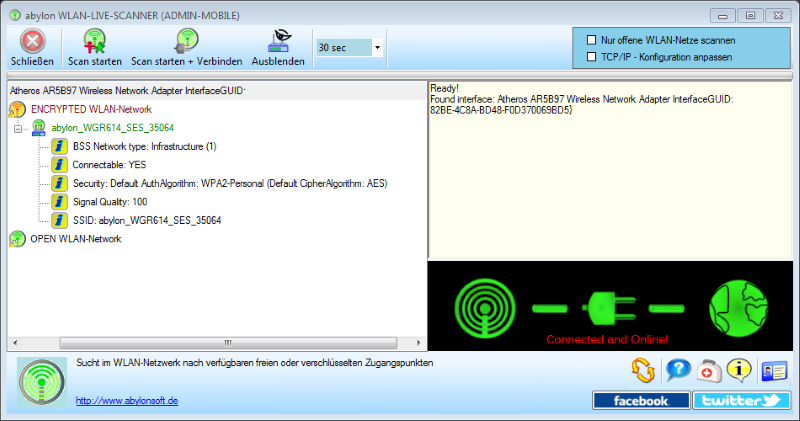
Additional value of abylon WLAN-LIVE-SCANNER compared to the normal Windows WLAN Manager ?
1. Clarity
The software abylon WLAN-LIVE-SCANNER was developed primarily for use on vacation and travel to find free access points with Internet quickly and easily. The Windows WLAN Manager shows all available WLAN networks (free and encrypted) in an unsorted and confusing list. In a normal city, more than 20 WLAN networks are usually displayed at the same time. These must be searched manually and checked for free access points. In the time Windows often brings an update, which changes the list again fundamentally and one may search from new ones. This way it is hardly possible to search for free internet access points outdoors. In contrast, the abylon WLAN-LIVE-SCANNER can only display the unencrypted WLAN network.
2. Manual blanking
Many free Internet access points also require a browser-based login before they can be used. Every region (country, city, etc.), every chain of shops (restaurants, cafés, etc.) or telecommunication providers (Telekom, Vodafon, etc.) want an individual registration, which is hardly possible when on holiday or travelling. It is an enormous expenditure of time to first register at the destination, perhaps to be able to use the access. The abylon WLAN-LIVE-SCANNER checks directly in advance, whether the network requires an internal login or whether the Internet can be used directly. For clarity, however, log-in required but "free" access points can be permanently hidden, which increases the overview even more.
3. Automatic configuration
In some cases the home network with its TCP/IP configuration differs from the holiday network. For example, you have a static IP assignment at home and dynamic on the road or vice versa. The IP pool differs or other DNS servers are necessary. Optionally the abylon WLAN-LIVE-SCANNER can find the TCP/IP configuration of the local network temporarily for a session automatically and thus provide the Internet to the user even without technical knowledge.
4. Speed
The Windows WLAN Manager scans for WLAN networks at very rough time intervals (minutes). So in the mobile case it almost always happens that the list of displayed WLAN networks under Windows is no longer accessible and therefore useless. With the abylon WLAN-LIVE-SCANNER you can get a current list in less than 5 seconds on foot or with a slow moving car. In this time the networks are also checked for internet capability and optionally a direct connection is established. In this context the internet availability is also displayed directly. This procedure is simply impossible with the Windows WLAN Manager.
Significant difference between abylon WLAN-LIVE-SCANNER and WLAN scanner of third party suppliers?
Before the development of the abylon WLAN-LIVE-SCANNER we tested a lot of other Apps in this segment. These tools offer extensive analysis and a lot of technical information about the wireless networks, which are simply uninteresting for the "normal" user. The user wants to find and use a free network quickly and clearly on the road. None of the third-party programs tested could map this primary function. Most of the apps had so much frills that you couldn't see the wood for the trees. Absolutely useless for practical use.
The abylon WLAN-LIVE-SCANNER is reduced in its function to the essential:
- Rapid search
- clarity
- and secure connection
Is the abylon WLAN-LIVE-SCANNER a tool for hacking foreign networks?
No - it does not provide more or less information or functions like the normal Windows WLAN Manager. But the information is displayed much faster and more transparent and the functions are automated to a large extent. There is also no password attack on foreign routers by exploiting standard passwords or router vulnerabilities.
Unlike in Germany, free WLAN access without registration is something normal in foreign countries (holiday areas). As a traveller, all you need is a good tool to find and use these legal, free access points. This is what the abylon WLAN-LIVE-SCANNER is designed for. With the current mobile data tariffs for Germans, especially abroad, it is easy and free to surf and exchange data with home.
In 2016, the relaxation of free WLAN access points in Germany has unfortunately fallen by the wayside due to the interference liability and the content industry. This year (2017), the EU once again demanded a new version of the law from Germany, which would enable simple, nationwide WLAN use for everyone. For this purpose, internal registration should be dispensed with, so that users can use free WLAN networks nationwide. Even now there are already many business chains and private groups (free radio operators) that provide free Internet via WLAN for everyone without registration. The abylon WLAN-LIVE-SCANNER is only one tool in the jungle of urban WLAN points to find the free access.
Awards for abylon WLAN-LIVE-SCANNER All Awards

Softpedia Clean Award an Rating: Redaktion: 3,5/5 - User 3,8/5!

Windows8downloads.com: FIVE STARS
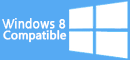
Test: Windows 8 kompatibel

Das beste Programm: abylon WLAN-LIVE-SCANNER
abylonsoft software development presents the Major Update 2025 with improvements in performance and stability. A highlight is the new abylon ... read more
The annual major update has finally been released. The long wait will be worth it for our customers. We were able to significantly increase the ... read more
With Windows 11 Microsoft has released a new version of its operating system. The first test of the abylonsoft software in the version 20.60.2 and ... read more
Corona keeps us far under its spell and stops daily life in many areas. But the software from abylonsoft is constantly being developed further and ... read more
The major update to version 19.x and 2020 will take place in February 2020, and we have now added a minor update in March. Besides the general ... read more
Back
Vor
Enter comment
Please use our support form for support requests Support form!