Various tools for file operations, such as access protection by encryption or copying and synchronizing (Product group: Security software & Suites)
Remember that not only company computers contain data that should be protected from unauthorized access. Through encryption, important files can also be protected on privately used computers with this collection of tools. Passwords, USB sticks, various chip cards or certificates can be used as keys. As additional security, a password scrambler prevents key loggers from reading the keyboard input. The data encrypted with AES or Blowfish can only be opened with the correct key. In addition, the software offers the possibility to sign files, create a backup or synchronize data. The software is operated directly in the Windows File Explorer or alternatively via an assistant
Supported operating systems: 11, 10, 8.1, 8, 7, Vista, XP, 32-Bit, 64-Bit
Alternative downloads and documents
INFO: Which is the correct setup?
Download now
30 days free trial
Price: 19,95 €
Single version, incl. VAT.
The software abylon BASIC is a program to encrypt files. The primary use is the Protection against unauthorized access to your sensitive data during local storage and exchange over open networks. The files in the File Explorer are encrypted with password, hardware key or certificate. These encrypted files can then be exchanged via e-mail or Messenger without any concerns. The software abylon BASIC is also used as a supplement to other software products, for example to ensure data protection in important projects.
Another advantage is that with the abylon Reader a freeware is offered, with which the encrypted files can be read out also without liable to pay the costs software again. Of course only if the user has the correct password, hardware key or certificate.

5 Star rating of eFreeDown.com!
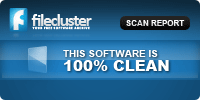
FileCluster-Scan-Report: 100% clean!

'User Choice' Award at Free Download Manager
Seite: 1 von 5 Continue »
Is there a User Instruction page written in English that I can read to learn how to use the application?
We offer a support and FAQ area on the homepage and furthermore a help can be called in the software. This is no longer up to date from the screenshots, but shows the procedure for encrypting files.
Otherwise, I can explain it here briefly in keywords:
You mark the desired files in the Microsoft File Explorer and select the desired operation via the right mouse button menu. After selecting the encryption option, you enter the password or insert a suitable hardware key.
Alternatively, we also offer a small Crypt wizard.
I try it thru Giveaway of the Day and... I have an encrypted file I can't make decrypted ?!
And it seems I need to reenter my psw each time I want to encrypt/decrypt a file ?...
So I quickly decide to uninstall it, being more than satisfied with XYZCrypt encryption sw
It is always difficult to say what exactly you have done. Therefore, I can't write what you did wrong or what the problem is with the decryption.
Of course, the password must be entered for decryption. Otherwise, where is the security. Otherwise you should choose another encryption solution, like the container encryption abylon CRYPTDRIVE or abylon CRYPT in the BOX.
By the way, if you open an encrypted file in the software abylon BASIC, then you can edit it after entering the password, and changes are applied to the encrypted file in the background.
Hi,
I am interested in BASIC, which I have not purchased yet.
When sending an encrypted file by email, how does the receiver decrypt the file? Do they need BASIC also? Or is it self decrypting with a password.
Thank you for your interest in our encryption software abylon BASIC. For decryption, in addition to the password or hardware key used, the software abylon BASIC or our free freeware
![]()
Thank You for your Great Software!
you are welcome :-)
You said it may take up to 24hours for the registration email but we have not got that time for the giveaway can you send it quickly
As a rule, the email will be sent immediately. After entering your personal data, the registration data will be displayed on the homepage for a certain period of time. In addition, the software only needs to be installed within 24 hours. The registration can also be done later.
Please use our support form for support requests Support form!