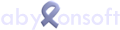Windows Login
The use of computers is usually protected by a user account control. This allows multiple people to use one computer at the same time while protecting data. When logging on to Windows, the user authenticates himself with his user name and password. Depending on the system, it is also possible to log on to Windows using a hardware key, such as a USB token or chip card. If the authentication is correct, the user is logged in automatically and his user account is opened. This process is also called Login (Log-in), Logon (Log-on) or Signin (Sign-in). Depending on the user profile, the user has different rights. More or less programs can be executed or access to certain memory areas is restricted. After the work is done, the user logs off (logout) or shuts down the computer. With a new session the Windowsanmeldung takes place by a renewed authentication and the following logon at the associated user account.
Alternatively, login is also referred to as logon.
see also: Authentication User Single Sign-On