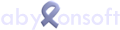RFID Radio-chip-cards
RFID radio chip cards have no contacts and communicate via an electromagnetic wave. This technology is often used for automatic identification. Passive cards draw their power from the high-frequency signal of the reader. The transmission distance depends on the frequency and is normally limited to short differences of a few centimeters. In addition to chip cards, RFID transponders are also installed in labels, key fobs and numerous other products. Since 2010, RFID chips have also been integrated into German ID cards.
The RFID technology is used for electronic locks, access control, authentication, cashless payment, customer cards and also key for Windows logon or encryption in the software from abylonsoft.
The most common frequencies are 125 kHz long wave and 13.56 MHz short wave. Depending on the region and application, UHF and SHF frequencies are also used. The speed, transversion rate and range is largely dependent on the frequency. Common RFID chip cards are:
- NXP® (13.56 MHz): MIFARE Classic®, MIFARE Ultralight®, MIFARE Plus®, MIFARE DESFire®
- LEGIC® (13.56 MHz): LEGIC prime®, LEGIC advant®, LEGIC CTC®
- HID® (13.56 MHz): HID iCLASS®, HID Prox®
- HITAG® (125 kHz): Hitag 1®, Hitag 2®, Hitag S®
- EM Microelectronic® (125 kHz): EM4200®, EM4105®, EM4150®, EM4169®, EM4450®, EM4550®, EM4205®, EM4305®
see also: Chipkarten Access Control