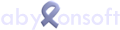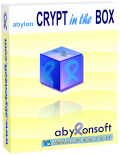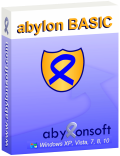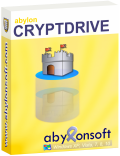|
abylon CRYPTDRIVE |
abylon CRYPT in the BOX |
abylon BASIC |
abylon CRYPTMAIL |
abylon SHAREDDRIVE |
| Working principle |
Encrypted containers, access via driver as drive. |
Individually encrypted files in the specified directory and directory monitoring and encryption by a service. |
Individually encrypted files, direct access in File Explorer via right mouse button. |
Encryption of email messages and email attachments in the program MS Outlook.
Since version 12.x the desktop tool abylon CRYPT-ASSISTENT is integrated. |
Individually encrypted files saved in the virtual drive (desktop level). Opened files are checked for changes and saved back automatically. |
| Encryption of.. |
Files and programs |
Files |
Files |
Emails and attachments |
Files |
| Encryption algorithms |
AES, Blowfish, combined encryption |
AES |
AES, Blowfish, combined encryption |
AES, Blowfish, combined encryption |
AES, Blowfish, combined encryption |
| Access protection through: |
Password, certificate, hardware key |
Password, certificate, hardware key |
Password, certificate, hardware key |
Password, certificate, hardware key |
Password, certificate, hardware key |