Security suite for irreversibly removing sensitive data and traces from various storage media (Product group: Security software & Suites)
Many programs store temporary files on the hard disk for optimization and further processing. Just like the delete function of Windows, this data is not completely removed and can also be restored by other programs for evaluation. With this data you can draw conclusions about used files and visited websites. Even more dramatic is that complete documents, videos and pictures can be restored. The software abylon SHREDDER deletes selected files securely and irretrievably from the hard disk. In addition the data are overwritten up to 35 times with random characters. Afterwards also forensic laboratory procedures cannot restore the files. Beside the safe deletion function the software offers still further helpful Tools for the increase of the productivity and the protection of the privacy
Supported operating systems: 11, 10, 8.1, 8, 7, Vista, XP, 32-Bit, 64-Bit
Alternative downloads and documents
INFO: Which is the correct setup?
Download now
30 days free trial
Price: 29,95 €
Single version, incl. VAT.

100% CLEAN Certified by Softpedia

Listed on Best Software 4 Download
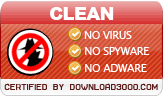
DJ Jukebox virus report: Clean Certified
Seite: 1 von 2 Continue »
After using your Shredder 23, most of my app like XYZ (Program names deleted by the provider for legal reasons) and others stop working. The apps don’t open and say that: This can’t display on my Computer. How can I fixed this problem? Help me plz … Thank you
Hi Derek,
Unlike our competitors, we do not interfere with third-party programs, for example by deleting registry entries. Also, we do not delete or change important program settings of foreign programs.
What we can not prevent, however, if you manually shred important files of other programs. If you have done this, then they are irrevocably deleted, which is also the purpose of this software.
Possibly a system restore can help by choosing an earlier restore point. However, we can not guarantee this.
The programme is TOO SLOW! Takes forever to finish task
The speed depends on the set erase level (algorthimus).
High level = multiple overwriting, but slow
Low level = less cycles, therefore faster
Can you add "Registry Transactions History" cleaning into abylon SHREDDER?
like R-Wipe & Clean
https://www.r-wipe.com/DiskCleaning_Help/syregistrtrans.png
Registry Transactions History
History of Registry transactions performed by your system and applications.
Registry Transaction Logs (.LOG)
*.LOG
*.LOG1
*.LOG2
*.regtrans-ms
Transactional Registry Transaction Logs (.TxR)
Transactional registry logs use the Common Log File Sytstem (CLFS) format. The logs are stored to files of the form .TxR..regtrans-ms. For user hives these files are stored in the same directory as the hive and are cleared on user logout. However, for system hives logs are stored in %SystemRoot%\System32\config\TxR, and the logs are not automatically cleared.
Registry Backups
Windows includes a simple mechanism to backup system registry hives periodically. The hives are backed up with a scheduled task called RegIdleBackup, which is scheduled to run every 10 days by default. Backed up hives are stored to %SystemRoot%\System32\config\RegBack. Only the most recent backup is stored in this location. This can be useful for investigating recent activity on a system.
Hi Joelle, Many individual files and/or directories can be added manually in the abylon SHREDDER under "Advanced view" -> "Temporary files".
Abylon Team Please Do:
Erase Traces in $LogFile
Erase Traces in USN Journal
Erase Traces in MFT
like PrivaZer https://img.techpowerup.org/200215/wipe.jpg
Hi Joell,
Many thanks for your suggestion. If we consider something important and feasible, we will exclude it. However, individual files or folders can be added to the job list by anyone. This is possible on the Shredder page "Other Jobs".
Please new version, new functions :/
Hi Joelle, the update to version 19.x will take place shortly.
Can you add more clears junk items into Abylon SHREDDER?
HKEY_CURRENT_USER\Software\Microsoft\DirectInput
HKEY_CURRENT_USER\Software\Microsoft\Direct3D
HKEY_LOCAL_MACHINE\SOFTWARE\Microsoft\DirectDraw
C:\Users\YOUR USERNAME\AppData\Local\GDIPFONTCACHEV1.DAT
C:\Users\YOUR USERNAME\AppData\Local\IconCache.db
Amacache.HVE
RecentFileCache.bcf Description: ProgramDataUpdater (a task associated with the Application Experience Service) uses the registry file RecentFilecache.bcf to store data during process creation
Location
Windows 7 and higher – C:\Windows\AppCompat\Programs\Amcache.hve
Windows 7 and higher – C:\Windows\AppCompat\Programs\RecentFilecache.bcf
QWavecache
Quality Windows Audio Video Experience (qWave) is a networking platform for Audio Video (AV) streaming applications on IP home
networks. qWave enhances AV streaming performance and reliability by ensuring network quality-of-service (QoS) for AV applications. It
provides mechanisms for admission control, run time monitoring and enforcement, application feedback, and traffic prioritization.
C:\Windows\ServiceProfiles\LocalService\AppData\Local\Microsoft\Windows\qwavecache.dat
C:\Windows\ServiceProfiles\LocalService\AppData\Local\Microsoft\Windows\lastalive0.dat
C:\Windows\ServiceProfiles\LocalService\AppData\Local\Microsoft\Windows\lastalive1.dat
Performance Logs & Alerts Description
C:\Windows\PLA
Net Assembly Cache Files
C:\Windows\assembly\tmp
C:\Windows\assembly\NativeImages_v4.0.30319_64\Temp
C:\Windows\assembly\NativeImages_v4.0.30319_32\Temp
ShimDllExclusionList
HKEY_LOCAL_MACHINE\SOFTWARE\Microsoft\MediaPlayer\ShimDllExclusionList
C:\System Volume Information\
-Syscache. hve
-Syscache. hve. LOG1
-Syscache. hve. LOG2
-tracking. log
-MountPointManagerRemoteDatabase
C:\System Volume Information\SPP\OnlineMetadataCache
*._OnDiskSnapshotProp
Reliability Monitoring Traces:
The activity traces for Reliability Monitor, and advanced tool that estimates hardware and software problems and other computer changes.
C:\ProgramData\Microsoft\RAC
Windows Diagnostics Infrastructure Traces:
Log of Windows Diagnostic Infrastructure (WDI) that help to detect, diagnose and solve common problems with a minimum user interactions.
C:\Windows\System32\wdi
C:\Windows\SysWOW64\wdi
Power Efficiency Diagnostics Reports Traces:
Energy reports that help users to improve common energy efficiency and solve battery life problems
C:\ProgramData\Microsoft\Windows\Power Efficiency Diagnostics
Stored sound Properties LOGS:
The system can store separately the sound properties of some application.
HKEY_CURRENT_USER\Software\Microsoft\Internet Explorer\LowRegistry\Audio\PolicyConfig\PropertyStore
Cryptographic Services Traces
and so on....
Hi Junk,
Many thanks for your suggestion. We will take a close look at the points and if we think something is useful, we will add it to the shredder.
Alternatively the user can add his own files and directories in 2 ways.
1. open the page "Jobs" in the Shredder dialog and add files or directories via the corresponding icons.
2. open the file "_WipeFreeBat.ini" in the directory "Own documents -> abylonsoft" with an editor and add it accordingly
Update the GUI it looks a bit dated. I had Version 16 in a giveaway from Bitsdjour I enjoyed it I thought it was very good.I have similar products at my disposal, but I don't think they may be as good as this. I wanted to buy version 18 the coupon will help
Hi Jay,
Thank you very much for the praise. The software abylon SHREDDER offers some options, which in our opinion are not provided by other vendors. We constantly improve our software and hope that we get the GUI optimized once again. This depends however also on the possibilities of the development software and expenditure.
Have you already leveled up your cleaner to the New 16.00.00.0 for the 2017 season
The release date for version 16 is not fixed yet.
XYZ Win Optimizer (amended by abylonsoft) has come out already look at it's artwork when's your next update coming out
Many developers place greater emphasis on the appearance and less on the functionality. Our primary concern is that the functions work optimally and quickly.
Software XYZ (amended by abylonsoft) has a high dollar engine for it's Free Space Clean it's ice cold look in the Storage part you will get jealous and want to be like them it looks like a New House when they get finished with it Privazer has a Boost Button that cuts there clean by 5 and a half hours I thought it was slow but it's not it will clear the Free Space in under 2 hours you should try it out
There are a number of applications, which can be deleted files without residue. Each software has its advantages and disadvantages and the functions varriiert partially considerably. Make yourself a picture of our software abylon SHREDDER. The scope of functions and the thoroughness are already outstanding, for example EverCookies are deleted and its run under Win 10.
About suggestions and comments we are always pleased.
Please use our support form for support requests Support form!