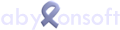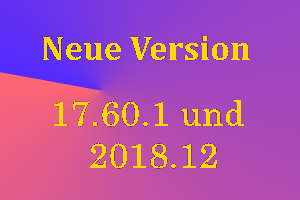New Version 20.x and 2021 RSS-Feed von 14.02.2021
Corona keeps us far under its spell and stops daily life in many areas. But the software from abylonsoft is constantly being developed further and is now also receiving a major update in 2021. The following is just a selection of the improvements:
- CRYPTDRIVE: Open cryptdrives can now be closed again via the desktop icon.
- PASSWORD DIALOGUE: New icons for on-screen keyboard and password obfuscation.
- TRAY-ICON: The software intercepts the double start of the tray icon.
- SHREDDER: Problems leading to a question dialogue are now collected and displayed at the end of the shredding process.
- SYNC-COPY: The synchronization process has been speedup considerably, as renamed files and directories are no longer copied.
- KEYSAFE: The cache system has been revised.
- LOGON: The selection dialogue for multiple valid hardware keys is now intelligent and selects the last used key as default.
In addition, numerous bugs and problems were fixed and the functionality under restricted Windows rights was tested and optimized.